Original Photo:





Step 2: I then placed Karshena back on her original photo

Step 3: I then used the black and white button to change the colour of the photo.


Step 4: I used the Gradient tool to give the photo a washed out look as I want the pictures in the Yearbook to look dated.
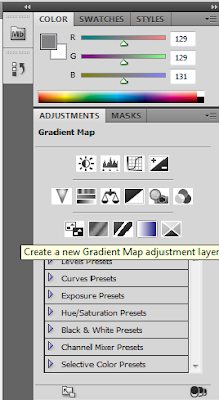

Step 5: I changed the opacity of the Gradient so the photo only looks slightly washed out.

I did the same for the two other 'yearbook' photos on side 3 of the digipak.





